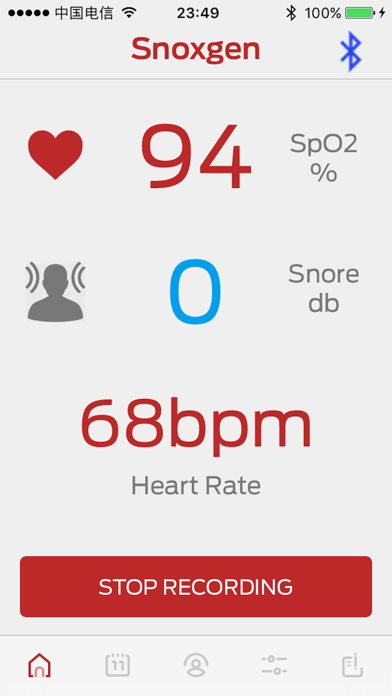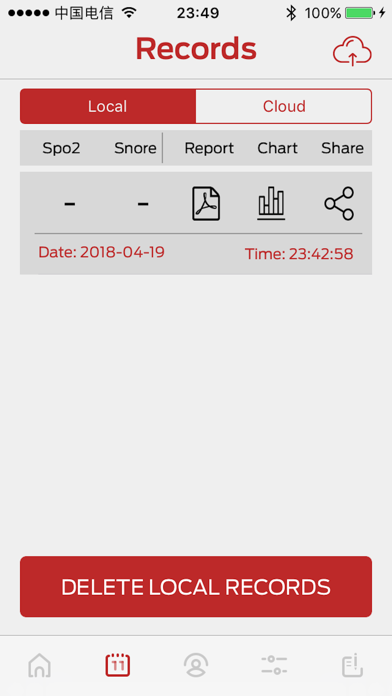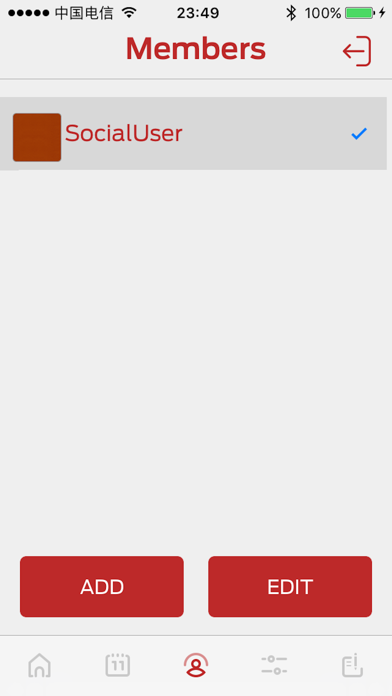Snoxgen app for iPhone and iPad
Developer: Henan Sichuan Software Technology Co., Ltd.
First release : 25 Apr 2018
App size: 37.63 Mb
How to use app:
1. First wear oximeter device to your figure and open this app and make sure you allowed the permission for bluetooth for this device.
2. On the home screen, press "Connect" button to make connection with oximeter. In the list of nearby devices select oximeter from the options.
3. On successfull connection, you will see "Start Recording" button and press to start recording.
4. App will record you data at every second and will store in locally. To sync your data to cloud you need to select second tab with Record section. On the top right you can see sync button just press and it will sync all your local records to cloud.
5. User can add member from their family or friend and do a measurement differently for each member. Now if you want to take measument of your father then just add member and make it selected now all the recording goes under your father ID.
6. User can set their minimun and maximun BMP and SpO2 to get alret so once you set it and user can alert in the form of ring when BPM or SPO2 goes high or below selected settings.